How do I cancel my mobile subscription through Android?
You can cancel your subscription from right inside of your Google Play Store.
**Please note that this method of cancellation will only work if you signed up for your subscription via your Google Play Store.**
If you signed up via our site, please [follow these instructions](https://nursing.reamaze.com/articles/cancel-subscription) instead.
[Don't have an Android device?](https://nursing.reamaze.com/articles/mobile-app-cancellation-appleusers)
How To:
Open your Google Play App
Tap your Menu Bar and select "My apps & games"
Next, tap "Installed" at the top
Locate the NURSING.com app and select it
Next, tap "Manage Subscriptions"
Select your NRSNG subscription
Tap "Cancel Subscription"
Provide a reason as to cancellation, tap "Continue," and proceed through the cancellation process
How To with Pictures:
1. Open your Google Play App and tap your Menu Bar

2. Select "My apps & games"

3. Next, tap "Installed" at the top

4. Locate the NURSING.com app and select it
5. Next, tap "Manage Subscriptions"

6. Select your NRSNG subscription
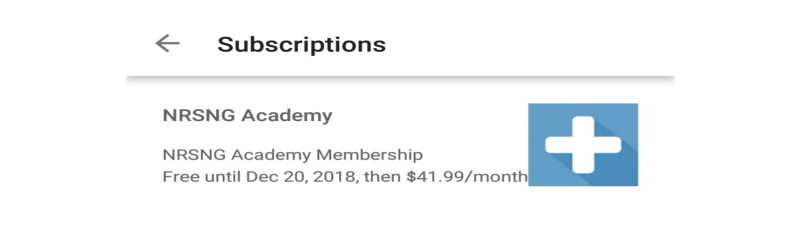
7. Tap "Cancel Subscription"
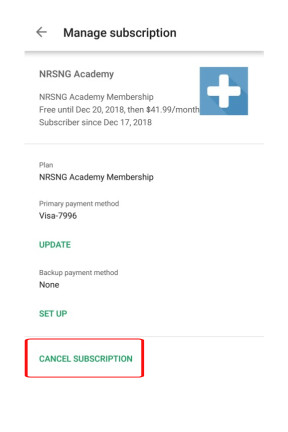
8. Provide a reason as to cancellation, tap "Continue," and proceed to through cancellation process

[Return to the Help Center](https://nursing.reamaze.com/)