Clearing Cache in Chrome
How do I clear my cache in Chrome?
How To:
- Open your Chrome browser on your computer
- Hold down "Ctrl" then type the letter "H" which will open your history
- In the left column, select the link "Clear browsing data"
- Choose which data to clear then click the button "Clear data"
How To with Pictures:
- 1. Open your Chrome browser on your computer
- 2. Hold down "Ctrl" then type the letter "H" which will open your history
- 3. In the left column, select the link "Clear browsing data"
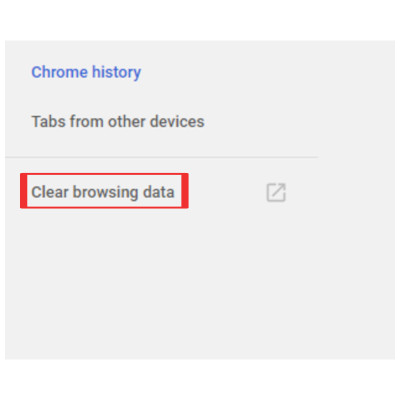
- 4. Choose which data to clear then click the button "Clear data"

[Return to Help Center](https://nursing.reamaze.com/)
Was this article helpful?
-
